New feature: Whitelabel users account limit can be changed
When we created the whitelabel option, we presumed, as providers pay for users hosting, limiting users max accounts to one was a logical choice.
As the amount of whitelabels grows into the 100s, we have noticed this limit does not work for all providers, so we have now made it configurable!
By default, any whitelabel user will be restricted to one account (and they still must be following a signal with trade copy rights) but it can be adjusted to more in the following ways;
Per user
If you go to https://my.socialtradertools.com/whitelabel/user you will now see each user has a max account field in the table. To adjust the max accounts, click Manage on the user and in the User details box you will see the Max account value and a button to adjust the value. Click the button, enter the preferred Max accounts and click Update.
After it is set, the user will be able to add accounts up to that limit assuming they are following a signal with trade copy rights.
Whitelabel user default setting
If you go to https://my.socialtradertools.com/whitelabel/setting in the Site settings box, you will now see an option for Max accounts per user. This value is applied to any new user on your whitelabel. It defaults to one but you can set it to a value that works best for your whitelabel.
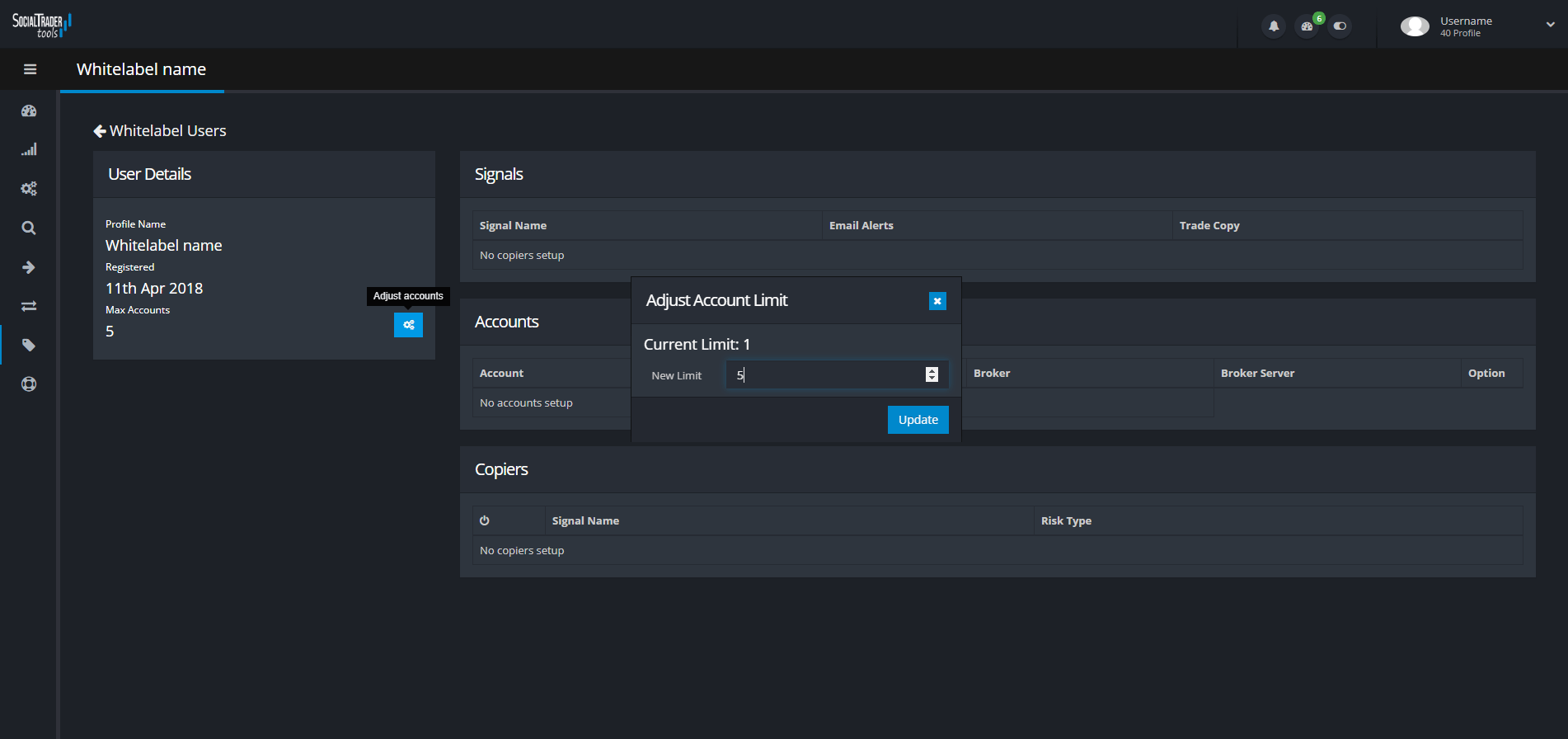
Of course, if this default is applied you can further adjust with the Per user setting after they become a user.
For anyone that was looking for this feature, please check it out and let me know if you have any questions/feedback.
Posted 14th May, 2019 by Phil